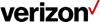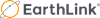Best Internet Providers in Richmond, Virginia for 2024
Compare the Best Internet Service Providers in Richmond, VA
Not all plans are available in all areas. Provider plan, availability, and speed tier data provided by BroadbandNow.com. Speedtest real-world data is only present where sample size has reached significance within a region. Additionally, averages may include aggregated tests across multiple Internet Types (Fiber, DSL, Cable, etc.).
At Speedtest, our core mission revolves around delivering dependable and precise data, forming the basis of our internet service provider (ISP) recommendations. This data is culled from an extensive worldwide network of millions who participate in our Speedtest, lending our ISP performance evaluations both credibility and timeliness. Our commitment lies in providing clear, unbiased reviews of ISP offerings.
We assess an ISP's performance by focusing on three key metrics: download speed, upload speed, and latency. Download speed is crucial for downloading content and streaming, indicating how fast data arrives at your device. Upload speed matters for activities that involve sending data online, such as uploading files or video chatting. Latency, or ping, is especially important for real-time online activities like gaming or video calls, as it affects how quickly your connection responds. A thorough understanding of these metrics helps you choose an ISP that aligns with your specific internet needs.
The underlying technology of your internet service significantly impacts the quality of your connection. Fiber optics generally provide the fastest speeds, suitable for bandwidth-heavy uses. Cable internet, while broadly accessible, offers good download speeds but might fall short in upload performance. DSL caters to basic browsing and streaming needs, whereas satellite internet, often the only option in remote areas, tends to have higher latency and slower speeds.

How Much Speed Do I Need?
Download speeds of at least 100 Mbps and upload speeds of at least 10 Mbps are widely considered fast enough to handle nearly any online activity. A quick guide to what speeds you need for different online activities is below, and you can read our full guide to internet speeds and performance for more information. Keep in mind that the numbers below are the bare minimum for one device at a time. If you’re trying to use multiple devices on a network at the same time, you’ll want higher speeds.
0–5 Mbps (Slow)
- Stream SD video
- Connect on Slack
- Use Microsoft Teams
- Write and read email
- Scroll social media
- General web browsing
5–20 Mbps (Better)
- Stream HD video at 1080p
20–40 Mbps (Solid)
- Stream 4K video
- Play games online
40–100 Mbps (Good)
- Stream HD games
100+ Mbps (Fast)
- Engage in multi-player gaming
- Download huge files
1+ Gbps (Very fast)
- Do anything you want on multiple devices
ISP Speeds in Richmond, VA
Leveraging unique Speedtest data, Verizon emerges as the premier internet service provider in Richmond, with a remarkable median download speed of 228.35 Mbps. This rate places Verizon at the top of the list among local ISPs, ensuring robust and reliable internet connectivity for activities that demand significant bandwidth.
Furthermore, Verizon offers the leading advertised upload speeds, which can soar up to 2,000 Mbps. These unparalleled speeds are a testament to the efficiency of their Fiber service, known for its superior speed and dependability over other internet connection types.
A good rule of thumb is that download speeds of at least 100 Mbps are considered fast enough for nearly any online activity, including streaming 4K HD videos and downloading large files. The choice of speed should be informed by the household's internet usage patterns and the number of devices connected, highlighting the importance of understanding your specific needs when selecting an ISP.
Richmond Fixed Speeds
Download Mbps
Median download speed
Upload Mbps
Median upload speed
Latency ms
Median latency
To be added to this list for mobile or fixed broadband, 75% of a city's monthly unique user totals over a 13-month period must have a minimum of 200 monthly unique user results. To be updated for mobile or fixed broadband, 75% of a city's monthly unique user totals over a 13-month period must have a minimum of 100 monthly unique user results.
An operator or ISP must account for 3% or more of total test samples in the market to be on this list. We display data if at least two operators or ISPs meet this threshold in a designated region or city.
Internet Providers in Nearby Cities
- Alexandria
- Annandale
- Arlington
- Ashburn
- Bailey's Crossroads
- Blacksburg
- Bon Air
- Brambleton
- Bristol
- Bristow
- Bull Run
- Burke
- Cave Spring
- Centreville
- Chantilly
- Charlottesville
- Chesapeake
- Chester
- Christiansburg
- Clifton
- Colonial Heights
- Culpeper
- Dale City
- Danville
- Dulles
- East Highland Park
- Fairfax
- Falls Church
- Forest
- Franconia
- Fredericksburg
- Front Royal
- Gainesville
- Great Falls
- Groveton
- Hampton
- Harrisonburg
- Herndon
- Hopewell
- Idylwood
- Lake Barcroft
- Lake Monticello
- Lake Ridge
- Laurel
- Leesburg
- Lincolnia
- Lorton
- Lynchburg
- Manassas
- Mantua
- Martinsville
- McLean
- Mechanicsville
- Merrifield
- Montclair
- Mount Vernon
- Newington
- Newport News
- Norfolk
- Oakton
- Petersburg
- Portsmouth
- Potomac Falls
- Reston
- Richmond
- Roanoke
- Rose Hill
- Salem
- Smithfield
- South Riding
- Springfield
- Staunton
- Sterling
- Suffolk
- Timberlake
- Tuckahoe
- Tysons
- Vienna
- Virginia Beach
- Waynesboro
- West Falls Church
- West Springfield
- Williamsburg
- Winchester
- Wolf Trap
- Woodbridge
- Woodlake
- Wytheville
Home Internet in Richmond
Richmond, Virginia, boasts a rich selection of internet services, including fiber, 5G, cable, and satellite, catering to the varied preferences and locations of its residents. This ensures that everyone in the city can find an internet service provider (ISP) that meets their specific requirements.
XFINITY leads with 98% coverage across Richmond with its cable internet service boasting the fastest advertised download speeds across the city. For those in harder-to-reach areas, satellite providers like Viasat, HughesNet, and Starlink offer dependable alternatives. When choosing an ISP, factors like the type of service—fiber often being superior for speed and latency—and coverage area are essential for assessing service availability.
However, it's crucial to recognize that the advertised speeds might not always reflect actual user experiences. Real-world speeds can be affected by network congestion, the proximity to the provider's facilities, and the performance of in-home networking equipment. Therefore, while advertised speeds are a good indicator of potential performance, they may not consistently align with everyday internet use.
How we test the speed of ISPs
Speedtest is the definitive way to test the performance and quality of an internet connection. Millions of users like you use Speedtest.net and our Android and iOS apps every day to test internet performance (including bandwidth, latency, coverage, video metrics, and more) in real world situations. We then use rigorous scientific approaches to aggregate and anonymize those results to empower people like you with content like this so you can understand and optimize your internet experience.

The data found within has not been subjected to the rigorous Speedtest marketing claims and data methodology, and therefore cannot be used in commercial applications. Additionally, promised speeds and plans offered are always subject to change.
How to test your internet speed
Speedtest can help you test the speed and overall performance of your internet for free from any device. Click here to open a new page and take a Speedtest. You can then compare your results with what you’ve learned about internet performance near you. If you aren’t getting the results you expect, you can either use this guide to use your Speedtest results to talk to your internet provider or you can shop for a new provider.